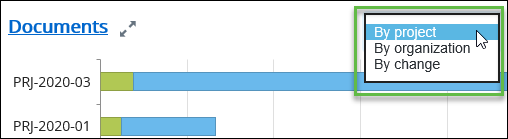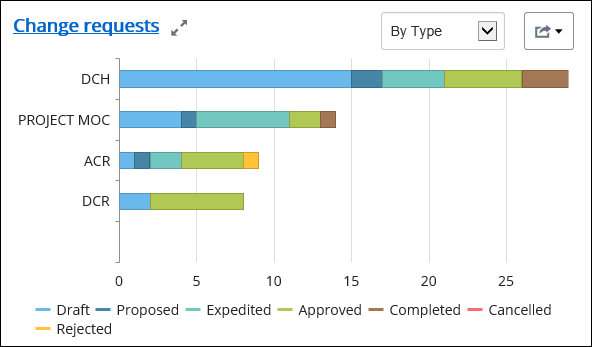To Select the Report Focus
After you have
applied any filtering for your dashboard reports, you can also determine the of
each report. For example, Documents and Tags reports can be presented by
project, organization, or by change. Likewise, a Change Requests report can be
presented by type, status, or requestor.
Note: Reports display
counts of all objects, regardless of whether your user account has access to
those objects. In addition, filter and report focus options are not validated
against user permissions.
Follow these steps to change the select the focus of a report.
- Open the ALIM Web Dashboard.
-
To change the object by which a
Documents or
Tags report is presented, select either
By project,
By organization, or
By change.
For example,
The report is refreshed, based on the chosen selection.
For example, the picture below shows a Documents report that was based on projects.
Note: The list of qualifying records also depends on any filtering that was applied to dashboard reports. -
To change the object by which a
Change requests report is presented, select
either
By Type,
By Status, or
By Requestor.
For example,
The report is refreshed, based on the chosen selection.
Note: The list of qualifying records also depends on any filtering that was applied to dashboard reports.